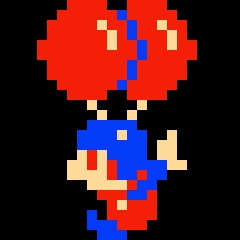I have a phone that has an OLED type display and has a high contrast ratio and HDR. I don’t wanna spend “flagship phone” amount of money on a tablet, so I was wondering if a cheap tablet would improve viewing experience because of the bigger screen or would it be worse since its LCD and low contrast ratio. By “videos” I mean mostly for Youtube, but sometimes TV Shows, and occasionally movies.
(And no I don’t want something like a TV, too big, too much hassle for casually watching videos)
(P.S. I notice a lot of reddit threads get very judgy and poor-shaming when people mention “movie” and “phone”/“tablet” in the same sentence… 👀)
Edit: sh.itjust.works is having issues, using @shitdoesntwork@sopuli.xyz to reply for now
How about getting a portable monitor?
Pros:
- Cheaper
- Less e-waste, doesn’t require a whole new computer
- Fewer components that can break
- Stays up to date along with your phone - won’t be unable to update netflix in five years because of lacking software updates
- Probably a better screen than what you’d get from a cheap tablet
Cons:
- Your phone would need to support an external monitor
- Not a separate device; good for watching videos, less good for sofa surfing
- You’d need to connect your phone somehow while consuming content. I think there are some wireless options, but personally I’d probably just use a cable.
I feel like that would break DRM if watching streaming services, either causing it not to work or reverting to a shitty quality
I second this, a monitor is useful in so many more ways! It turns your phone into a whole computer. If you use Android, you can install a terminal and be able to do all kinds of cool stuff on it.
I put a computer monitor with an HDMI to usb C adapter in my kitchen so I can plug in my phone and put on MST3K while cooking.
It’s also useful because you can use it as an external monitor for another computer.
Hmm, interesting idea, will keep that in mind.
Don’t cheap out on a tablet. The cheap ones not only have bad specs but they also generally start withian obsolete android vertion and then never get updates. I’m not sure how expensive you need to go, but not as cheap as I tried.
Alright, here’s a wildcard.
You want a laptop 2-in-1.
Yes, it’ll go above your tablet budget, but it’ll remove the need for a laptop for productivity, so you can cover your media needs and your productivity needs and keep your phone for phone things.
Those start pretty cheap these days. Framework has one starting at 600. Microsoft’s options start at 700. Sure, if you want OLED and HDR you’re looking at four digits, but that’s how much a high end phone would cost these days and you’ll get a very solid laptop out of the deal as well.
I don’t really need a laptop (don’t currently have one either), I’m gonna be using a steamdeck as essentially a pc replacement, but the 1200x800 isn’t really ideal for watching a movie, since that’s only slightly bigger display than my phone but like much less resolution.
But I saw another user mentioned a portable monitor, so maybe I’ll look into that. 2 in 1 is an interesting idea for some use cases, but probably not for me.
If you’ve got a steam deck then your best option by far is to just get a monitor or tv and hook the Steam Deck up to it. That’s the best option available to you, by far, while also being one of the cheapest.
You say you’ll be using the Steam Deck as a pc replacement……. So you already have a monitor/tv to hook it up to?
You could also go for a handheld that is better at that. The Legion Go has a 8 inch tablet as a screen with detachable controllers. The screen is meh and the audio is terrible, but maybe the upcoming Legion Go 2 will improve on that.
Other companies like Minisforum, Acer, ASUS or GPD also have kooky handhelds like that. It may be worth taking a look. It’ll certainly be more expensive than a Steam Deck, but if it saves you a tablet maybe it’s worth it.
Lenovo Legion Go has awful battery life which make is essentially useless for portable gaming. Also isn’t meant for Steam OS, and Windows on a handheld is… well… kinda clunky. Trying to install Steam OS on something not made for it is gonna have issues. Most importantly SteamDeck is the most popular handheld for PC gaming on-the-go, so if I ever get an issue, there are way more people online through various forums that I can ask about, using a less popular product means less likely to be able to find help when issues come up.
Bazzite works just fine on the Legion Go and is explicitly supported out of the box, for what it’s worth. Battery life isn’t great on most PC handhelds in general, but for low power media consumption it’s probably fairly on par across the board.
Genuinely, the biggest blocker for me would be the sound quality, at least for what you want out of it. I still wouldn’t discount non-Steam handhelds in general. There are genuinely good alternatives. The Deck is good, but at this point it’s… top 5. Top 3 maaaybe.
…tablets have larger screens.
Do you have a laptop? I use my old work laptop to watch movies. Bonus: adblocker.
Potential oddball suggestion, but possibly worth considering:
Get a Steam Deck, get some kind of kickstand accessory/dock for it.
I have no clue what your exact price points or screen size/dpi, or viewing distance preferences are, but I absolutely spend way more time ‘using’ my Deck to just play videos while I am lounging in my bed… than I do using it for anything else, lol.
Also, of course, a Steam Deck is a semi-portable gaming device, and also a psuedo-laptop… you can just plug in a mouse, keyboard, and/or a fairly cheap wireless streaming dongle thingy into a TV as well, you don’t really have to bother much with a fancy low latency / fast response time set up if you’re just streaming vids or movies.
7.4 inch diagonal screen, 1280x800, ~12 hr battery life if you put it in a power save mode and just watch youtube or play a local file movie, OLED, $550 USD.
Cheaper than a flagship phone, larger screen than a flagship phone (though less dpi / lower res, but the OLED is still OLED so you have that high brightness and contrast capability), probably more expensive than a… decent enough maybe? for your use case mid-low end tablet…
But also Valve is still selling the older LCD Decks for $300, which is probably roughly the same or slightly more than a maybe decent enough mid-low end tablet.
Or you could be in not the US and be looking at a different uh, price reality.
EDIT:
https://www.amazon.com/gp/aw/d/B0BRXZDWDV
I found and use this thing… its a dock, that attaches to the Deck, has a kickstand built in… a dockstand?
So you can pretty easily just have this thing attached to the Deck but not plugged in, and your Deck is still a semi-portable thing. Its never gotten in the way of me gripping and using the Deck’s controls.
There are apparently some reviews that indicate buyers got some that were broken OOTB, but mine has worked flawlessly.
It also has a microsd slot, though, hilariously, it is kind of jank, there isn’t a spring lock/release mechanism, you just stick the sd card in there, and the sd card sticks out a bit… but I’ve been running Retro Deck off of an sd card in that slot, and it works fine.
So, now, if you have this ‘docked’, ie, plug in the power to the ‘dockstand’, well now you’ve got the Deck’s micro SD slot, as well as the 'dockstand’s micro SD slot, two USB A 3 slots, and an HDMI slot.
(The USB C slot on the ‘dockstand’ is for power transfer, not data.)
You could possibly also plug in a laptop style portable USB hub into one of these USB A 3 slots… though I have yet to try this, probably at some point you’d cap out the actual data transfer rate of the USB 3 A slot if you try to run way too much shit through it…
But it could/should work with a few low data instensity things. Like uh, i would think:
‘dockstand’ <-> ‘usb hub’ <-> ‘M+K’
would be fine in most situations, and that leaves another USB 3 A on the dockstand free for say, wireless headphones with a usb dongle, or an external harddrive that goes to USB 3 A, things you may want to have on another…tier of things that are disconnected more or less frequently, in different use cases.
EDIT 2:
Forgot to mention!
The Deck Screen is also a touchscreen.
You can poke and swipe it as a tablet or phone… or, unexpectedly for me…
When I set up a 3DS emulator… I was genuinely shocked to discover that the touch screen part of the 3DS… just fucking worked, I didn’t even have to do any extra configuration, just fucking worked, I could just poke at maps and menus the way you do on a 3DS.
Depends on your setup. If I want to sit down and watch a movie or a YT video, I will use my laptop (your case it could be tablet). If I want to quickly watch videos on the go while in a train or while eating I use my phone. If you already have a laptop with good screen, you can use that or else I would suggest you get a modern tab with good screen if you are into quality entertainment.
If you buy a cheap tab with bad contrast now your entire media watching will be ruined and your money will be wasted.
The reason I am saying this is I have another laptop with a bad colour range and when I watch the same video on my OLED laptop and my LCD laptop, the difference is day and night.
On top of that, location matters. Not that many people carry a tablet with them when sitting in a tram, or waiting at a subway station. A phone would be so much nicer in that case. If you’re just chilling at home, a tablet will be more convenient.
I like how you talk about contrast and then say the difference is day and night in the same paragraph.
I would try getting a tablet. I don’t like Apple devices because of their “jailed” software policy but iPads have awesome display panels, maybe getting an older model for cheap could be good. Have an iPad 3 (2012) and the panel is still miles better than my cheap Lenovo P11 (2021).
Apple has great hardware and if you don’t mind not really being able to sideload then it’s good
Hmmm… weird federation issues, I can only see comments when I go to lemmy.world to view this post, so I can’t reply or vote on any of them.
Federation works very well on PieFed. Based on the message on your profile, you should consider using software not developed by tankies.
I’m OP. My instance sh.itjust.works went down, so I had to make another one on a different instance.
Speaking of tankies, maybe I should switch, but I have the impression that Piefed is still in beta? Or did I get the wrong impression?
There’s only like a small number of piefed instances and I don’t think instance defederation is a thing yet, ironically I can’t seem to find a piefed instance that defederated lemmygrad and hexbear.
I am not sure if PieFed is in beta, it has been very reliable to me, and now with mobile app support. It is under very active development, we see new features popping up regularly. It already has some unique features not available on lemmy.
Lemmygrad and Hexbear are on the block list of piefed.social, and PieFed handles instance block much better than lemmy. I’ve added lemmy.ml from my personal block list, and I see absolutely nothing from lemmy.ml users.
How does the front page work? I couldn’t get the All/Top-Day sorting working
Edit: nvm, mess up the language setting, Piefed looking good so far.
Seems to work for me.
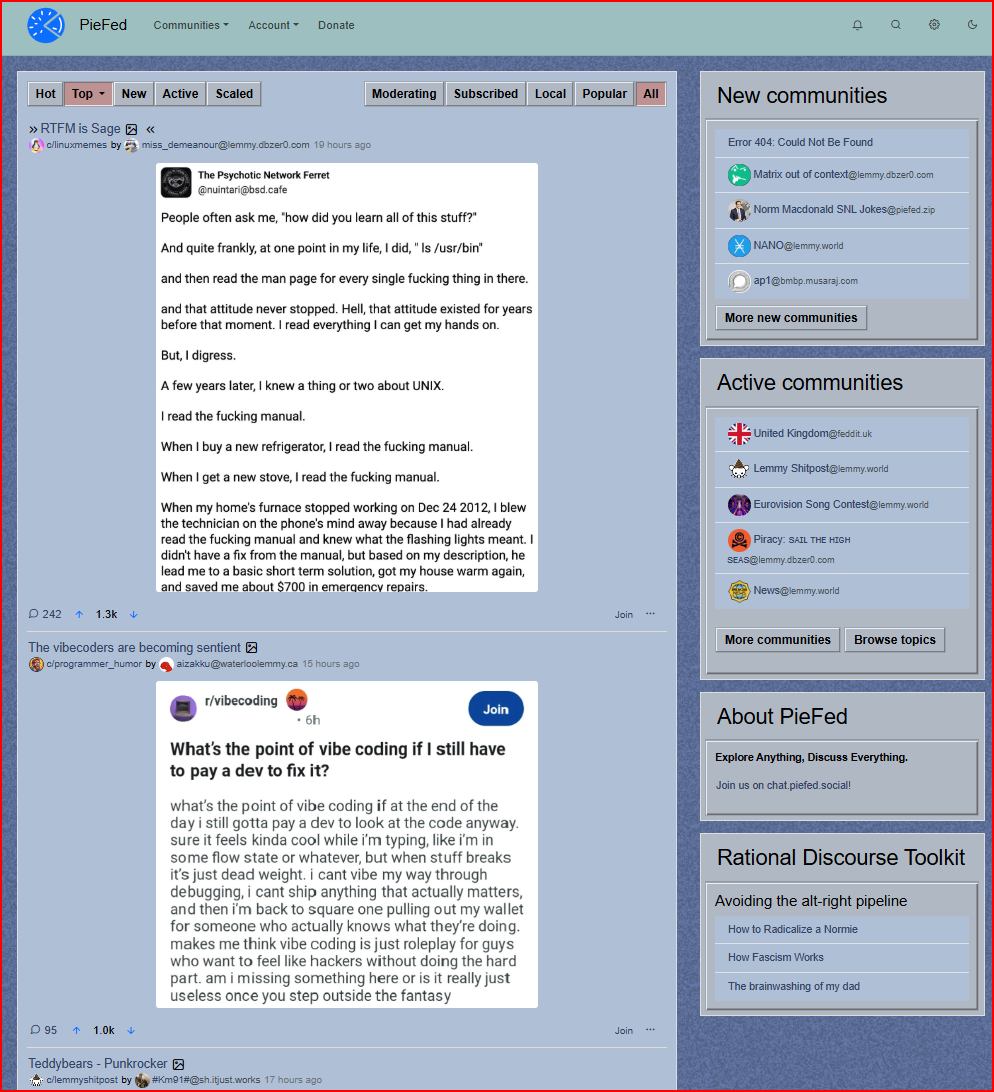
I’m gonna throw in this for you: have you considered a VR headset like Quest? I watch YouTube pretty much exclusively on mine. If you like to watch stuff in bed, you won’t mess your neck, too.
I feel like I would be tired from it really quickly
Plus VR headset displays still have some problems
It would improve it because of the bigger screen. If you’re just playing videos most tablets should be good.
Have you ever noticed the difference in screen quality before? Did you ever watch a YT video on something slightly better than a cathode ray monitor and thought to yourself: “hmm, this is shit.”? If so, don’t cheap out on the tablet. Maybe a used iPad might even be ideal. I’m leaning Apple here because Android tablet screens tend to be worse on average and there will be fewer good ones on the resale market.
If you don’t want a big TV, how about a smaller one that you can cast content to? Just as another suggestion because other folks have already suggested laptops.
As you get older, your eyes turn to shit and most of this won’t matter that much. So you’re right to be cautious on the spending.
I proudly watch movies on my phone. If I don’t want to watch Paw Patrol or Frozen it’s the only way to get some not-made-for-kids content in. And I can take it to the toilet and continue watching. And I don’t mean porn, just to clarify. Sure, as the cinematic experience goes, it isn’t what Christopher Nolan had in mind but shit happens. It’s that or nothing.
If you are holding it in your hands, phone. If you use a stand, tablet.
There is huge difference in display quality between tablets. Best to see one in person instead of just reading the specs.
I usually use my laptop but sometimes my phone. Both work fine. Phone is a low midrange, I guess, Moto G Stylus 5g, 2023 model. Laptop is an old 15 inch Thinkpad. Add a cheap plug-in or bluetooth speaker since better sound will make a big difference.