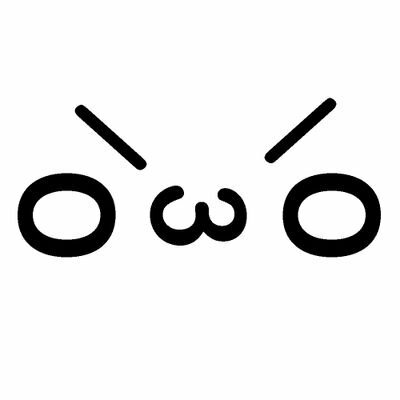I usea a tiling wm(sway) so workspaces are part of my workflow. 1: browsers 2: terminals 3: terminals(part 2) 4: chats(XMPP, LXMF, email…) 5: IDE(helix) 6: games(supertuxkart) 7: keepassxc 8: Tor browser 9: misc 0: music

Reminds me of compiz in the old school days. The desktop cube was the (impractical) shit!
I keep forgetting that virtual desktops are a thing that exists.
Why use a virtual desktop when you can simply buy more monitors?
because at least on windows, they just don’t work well
shit always opens on the wrong desktop, they’re slow and glitchy. it’s just a pain
I just have four monitors
very infrequently I use virtual desktops for particular things, but too often I need to see the secondary shit while doing the primary and also have a meeting or tertiary info up while accessing chat
Similarly on mac, there’s an animation that it has to finish before releasing controls back to the user. Ubuntu has snappy ones
Settings > Accessibility > Display and then toggling “Reduce Motion” on.
That just disables most if not all animations though, no? The OS should really just be able to handle the inputs during the animation…
I just confirmed that it only disables the animation, controls are still locked for the same period. Apple time and time again puts feel and looks in front of usability, another example is their magic mouse charging cable placement
Wow, that’s worse than I expected.
I don’t “get” virtual desktops. I mean I’ve tried them out and don’t care for them. I’m curious if those who do are using single monitors or low resolution?
Even with multiple monitors, they are still useful. I use them to separate different tasks so I can switch back and forth with a keyboard shortcut.
I’ve got triple monitors and 8-10 virtual desktops full at any given moment. Lots of multitasking. Lots of context switching where I don’t necessarily want to close out any windows. Tilling WM.
Kind of thinking about adding more virtual desktops…
Scrolling wm?
I got a 3x3 grid and now I swim accross them so naturally, visually and intuitively that I cannot stand anything else, 1 for spotify/system properties, 2 for firefox, 3 for thunderbird, the rest thematic for ocassional folder and dedicated programs, any one (two for diagonals) shortcut away from any other (win_key+arrows, with ctrl and shift combinations for window movement/fitting)… I will never comply back to anything else
I have this set up and recently transitioned to using the numpad to jump to desktops so it’s always one move
I indeed have the Super associated with arrows, the numbers and the hjkl ala vim, it became so intituive that I am even not sure which one I use more often since is usually task dependent…
I use Super Key + A and S instead of the arrow keys to be able to do it with one hand.
Oh, I must explore it again, though some of those had already common usage… I have redundantly the Super + hjkl ala vim and use them also quite often
Does anyone else never use them ever?
Multi-monitor setups make more sense to me, but I don’t even use that anymore after switching to a 65" 4K gaming OLED as my primary monitor. Its like having four 32" 1080p monitors arranged in a grid, except without any bezels. Plenty of screen real estate for anything I need to do.
Never used them in my life and I’ve been machine computing over 25 years. Always one monitor, one desktop. I close shit I dont need regularly, I click on icons on the tab bar to get to the app I need. The tab bar is wide enough to hold like 30+ of them. Why do I need more than one desktop? Windows go over another, the tab bar shows everything I have open. Why switch? I never got it.
Tiling WMs are just faster. So much faster. They remove so much annoyance it’s really hard to put it to words. Binding programs to workspaces is what finally sealed the deal for me.
Alt+tab (and alt+shift+tab) is all you need imo.
Ctrl+tab for paging through browser tabs is helpful too.
I see it like this: alt+tab only toggles among the two latest things, on a 3x3 grid win+arrows, on a tidy usage of some fixed desktops (one for browser, one for mail, one for current subject…), you have inmediate swaps to multiple relevant programs, not just the latest which also mutates… also it adds some visual mental distribution which I find extremely efficient… never went back and I struggle/frustrate with looking for stuff in a fixed bar… (I had to use quite often both types, so I feel the difference)
If you keep holdind alt while pressing tab multiple times it will cycle over every open window, not only the latest two. You just have no not release alt before you reach the window you want, otherwise it restarts the cycling with the new order of most recently used windows.
Yes, I had to do that on windows, when the list of windows is long and due to a some times sensitive keyboard I end up doing it more than once even to return to the previous task… got to change my keyboard
alt+tab only toggles among the two latest things
This is simply untrue in KDE. Can’t speak for Windows or other DEs.
Well, they mean with one keypress or at least fairly quickly. Like, I don’t know, maybe you keep in your working memory which windows you had used and then can just hit Alt+Tab+Tab+Tab without looking.
But yeah, as soon as you have to look at the individual windows while switching, it’s gonna take longer and particularly also kind of take you out of your current task.
I don’t even remember them. And KDE also has this activity whatever thingy that I don’t know what the hell it does.
Activities let you change the desktop layout, panels, wallpapers, etc.
Virtual desktops keep the desktop settings
Thank you, but why? Why do I do that? It sounds like a whole separate desktop session then?
It can be useful if you want a different desktop layout for different use cases
I set up a Personal activity, and a Work activity, with different backgrounds and different apps pinned to the taskbar. That helps maintain a “virtual” separation of work and personal life, and helps me not screw off on discord as much
Well, it would if i actually used it
Now I know what it is for. Thank you.